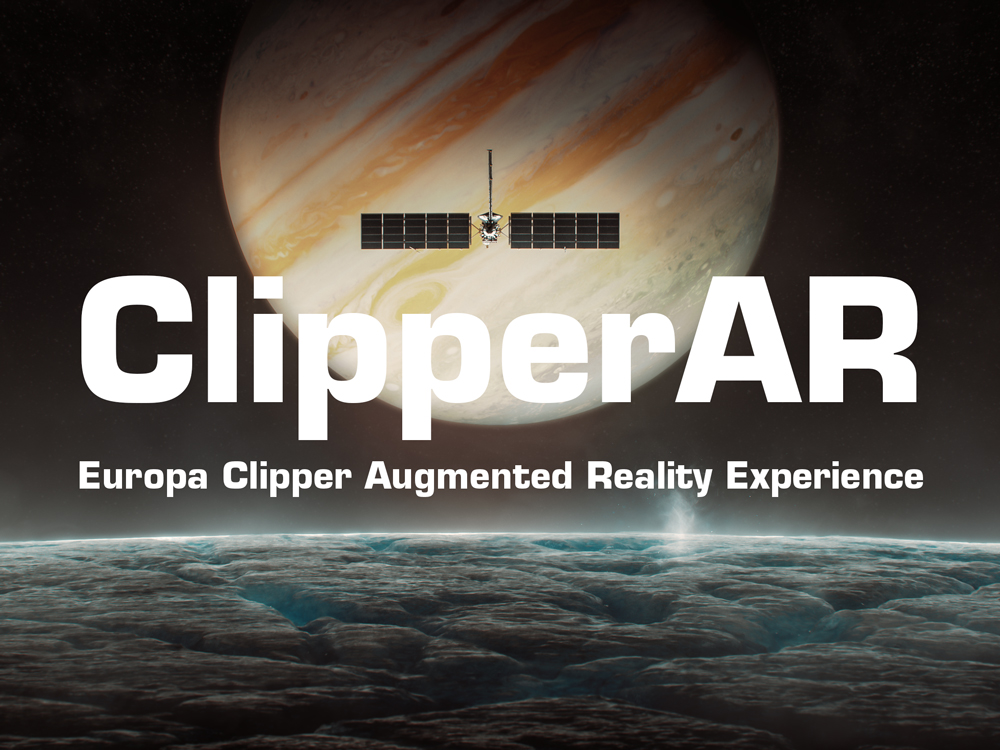All Resources
ClipperAR: Europa Clipper Augmented Reality Experience
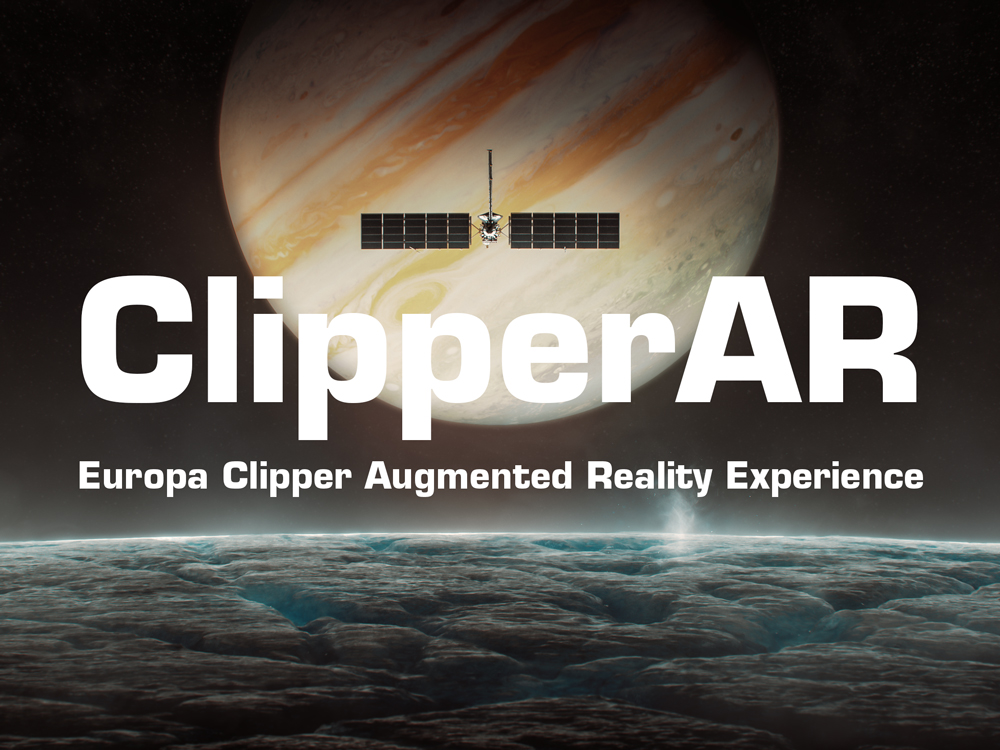
Explore Jupiter’s moon Europa and the Europa Clipper spacecraft like never before in the immersive ClipperAR (augmented reality) experience. You can visit Europa, peer through its layers, and learn about Europa’s ingredients for life. After that, you can view the Europa Clipper spacecraft and learn about its individual instruments.
Launch Your AR Experience
-
 On your desktop computer?
On your desktop computer?Scan this QR code with your supported smartphone or tablet to launch the AR experience. See the instructions and requirements below.
-
Click on this link to launch the AR experience ›
If you're viewing this page on your smartphone or tablet, you can click on the link above to launch the AR experience directly from your device. The experience requires an iPhone, iPad, or supported Android device. Note: If you are using an Apple device, you must open the link above using the Safari web browser. See the instructions and requirements below.
Instructions
-
Scan the QR code above with your supported smartphone or tablet or click the link above if you’re already using your smartphone or tablet. Note: If you are using an Apple device, you must open the link above using the Safari web browser.
-
Tap to place the scene when prompted. Placing the scene about 6 feet in front of you works best.
-
Turn up the volume on your device for an optimal AR experience.
-
Make sure you have enough space around you so you can safely interact with the scene.
-
Always be aware of your surroundings.
-
Take your time and explore Europa and the Europa Clipper spacecraft.
-
Lastly, have fun! Capture a video, grab a photo, and share your experience with us!
Requirements
-
You’ll need a supported smartphone or tablet.
-
Your device must meet the minimum technical specifications to run and use Adobe Aero mobile (iOS) and Adobe Aero Player (beta) on Android. If you are opening the link direcly on an Apple device, you must use the Safari web browser.
-
Minimum recommended system requirements for Adobe Aero mobile (iOS):
-
Operating system: iOS 14.2 or later
-
Devices supported:
-
iPhone X and above
-
iPad 8th generation and above
-
iPad mini 5th generation and above
-
iPad Air 3rd generation and above
-
iPad Pro 2nd generation and above
-
-
-
Minimum recommended system requirement for Adobe Aero Player (beta) on Android:
- Operating system: Android 11 or above
- Devices supported:
-
Samsung Galaxy S22
-
Samsung Galaxy S21
-
Google Pixel 7
-
Google Pixel 6
-
See more Adobe Aero system requirements here.
Note: Mention of any particular products or services on these pages does not constitute an endorsement of those products or services from NASA, the Europa Clipper mission team, or NASA’s Jet Propulsion Laboratory.